| GCC has developed an Illustrator Plug-in for MAC users, who can now perform contour cutting through Mac on GCC Cutting Plotters. Open Illustrator on your Mac and create a new image with contour line. | 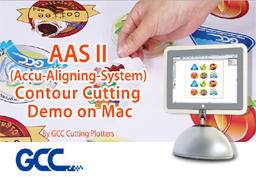 |
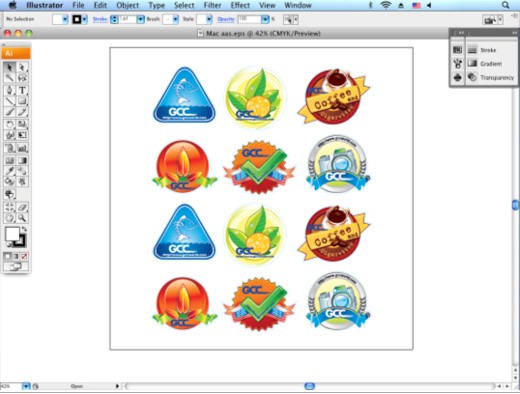 | |
| Select "DirectCut" under "File". | |
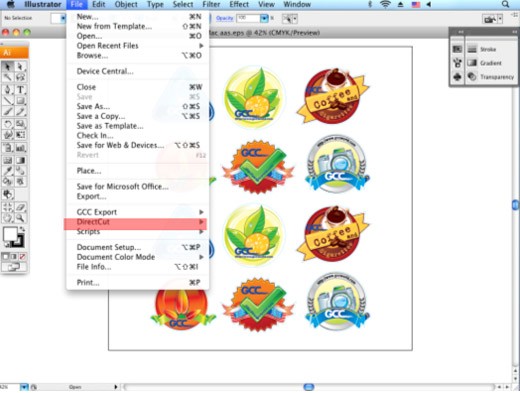 | |
| Go to "Show DirectCut Tools" under "DirectCut". | |
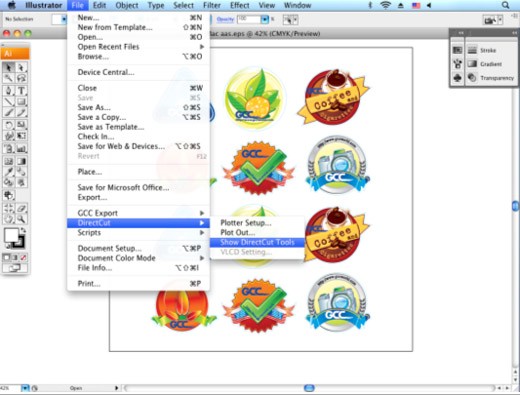 | |
| The "Plot PreProcess" window will pop out. | |
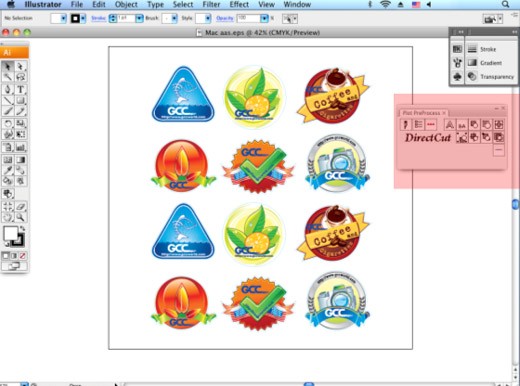 |
|
| Select the object and click the "Add registration marks" icon | |
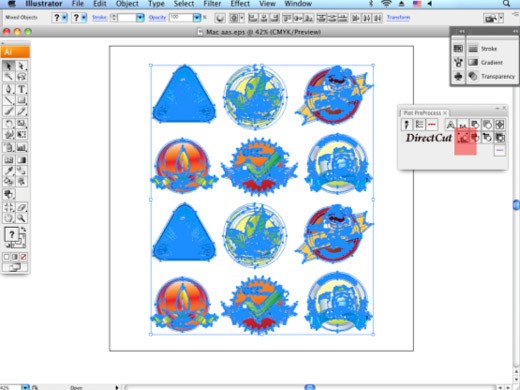 | |
| Select"4-Point Positioning" on the registration mark setting window | |
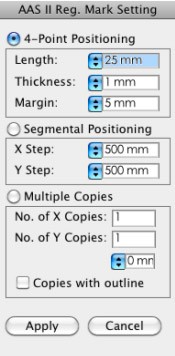 |
|
| Select both the object and the registration marks then click the "Plotter Output" icon. | |
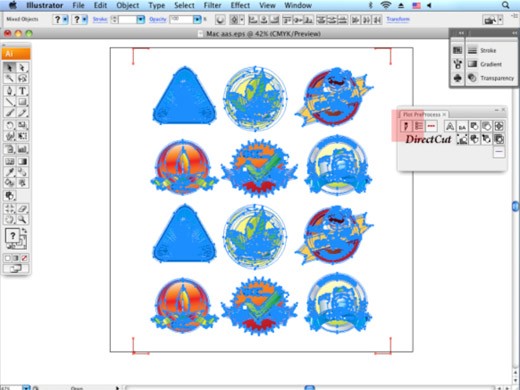 | |
| Output the object by clicking the "Export" icon. | |
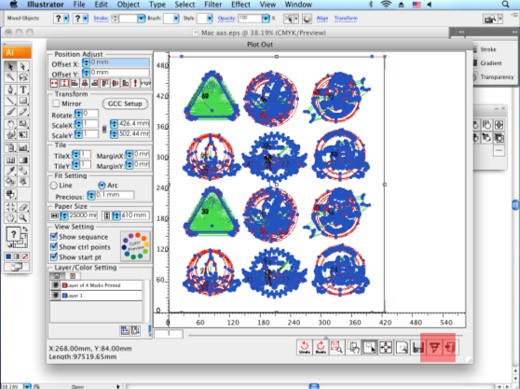 |
|
| The sample is completed. | |
 |
|
| Note: 1. For precise cutting quality, it is suggested to select “Segmental Positioning” when you are working on an extra long or large-sized image to increase cutting accuracy. | |
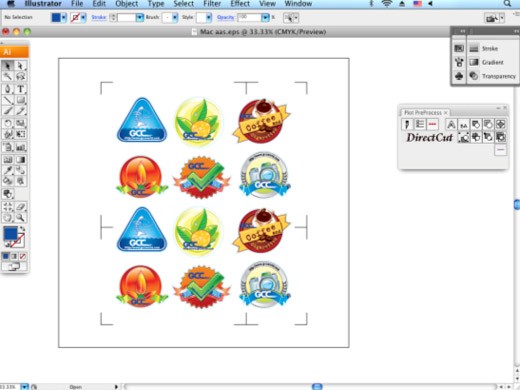 |
|
| 2. It is suggested to select “Multiple Copies” when you would like to make several copies of one image on your material. | |
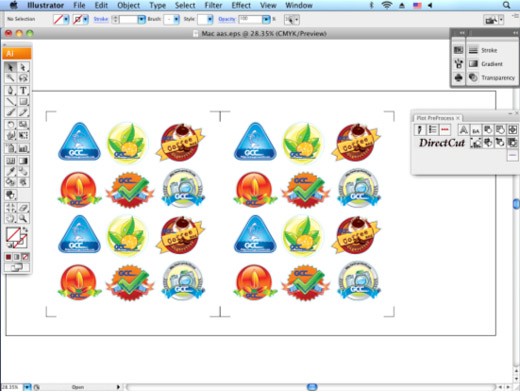
From:
Craft Magic Trading
| |
With 10 years of marketing & technical experience, we have became a full range supplier of office equipment and machines for the fast print and advertising industry, Rubber Stamp, including t-shirt heat press in Premium & Gifts sector, to fulfill our customers' needs.
Wednesday, 7 November 2012
AAS II (Accu-Aligning-System) Contour Cutting Demo on Mac
Labels:
GCC Plotter