|
|||||||
|
With 10 years of marketing & technical experience, we have became a full range supplier of office equipment and machines for the fast print and advertising industry, Rubber Stamp, including t-shirt heat press in Premium & Gifts sector, to fulfill our customers' needs.
Wednesday 7 November 2012
DirectCut: GCC Cutting Plotter Mac Ai plug-in software
Die Cut Demo on Mac
| GCC
has developed an Illustrator Plugin for MAC users, who can now perform
contour cutting through MAC on GCC Cutting Plotters. Open Illustrator on your Mac and create a new image. | 
| ||||||||||||
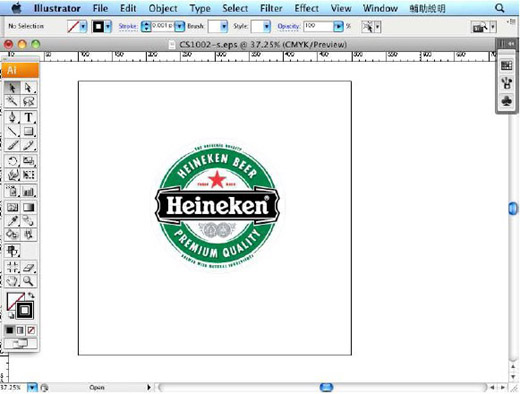 | |||||||||||||
| Create two CutContour lines to distinguish the colors and jobs. | |||||||||||||
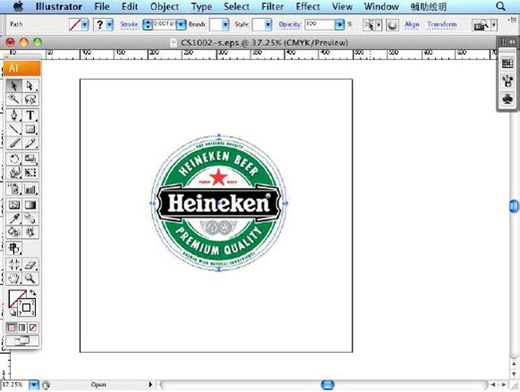 | |||||||||||||
| Select "DirectCut" under "File" and go to "Show DirectCut Tools" under "DirectCut". | |||||||||||||
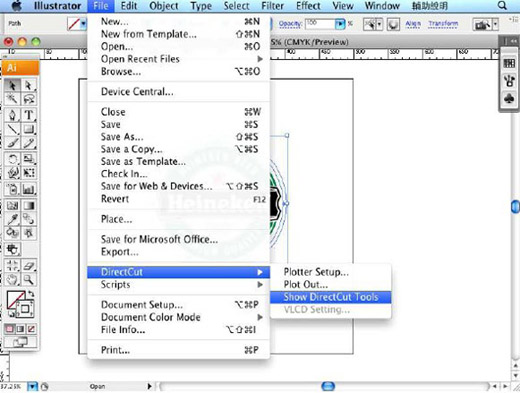 | |||||||||||||
| Select the object and click the "Add registration marks" icon. | |||||||||||||
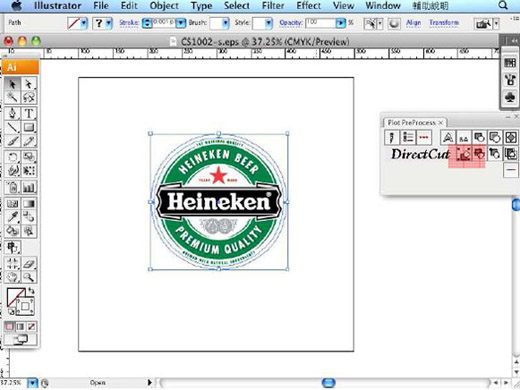 |
|||||||||||||
| Select"4-Point Positioning" on the registration mark setting window. | |||||||||||||
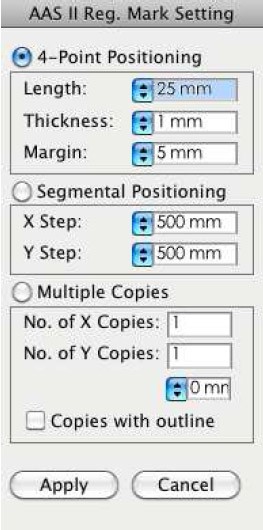 | |||||||||||||
| 4 registration marks are created. | |||||||||||||
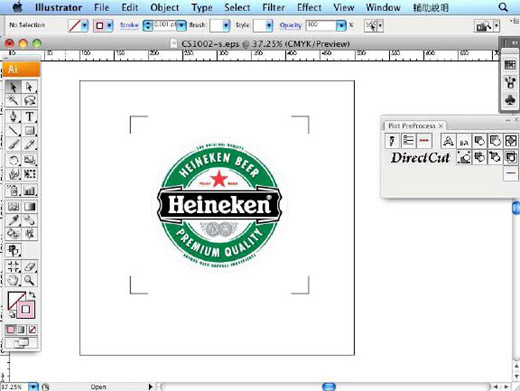 |
|||||||||||||
| Click on "Plotter Setup". | |||||||||||||
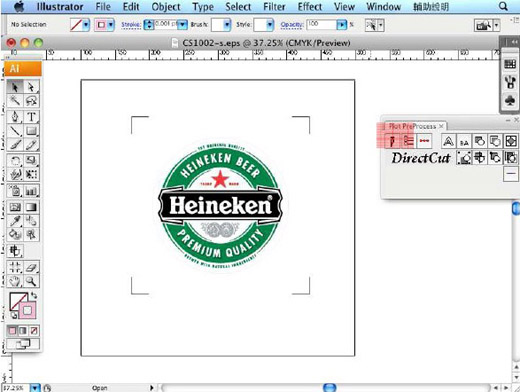 | |||||||||||||
| The "Plotter Setup" window will pop up; select the correct model. | |||||||||||||
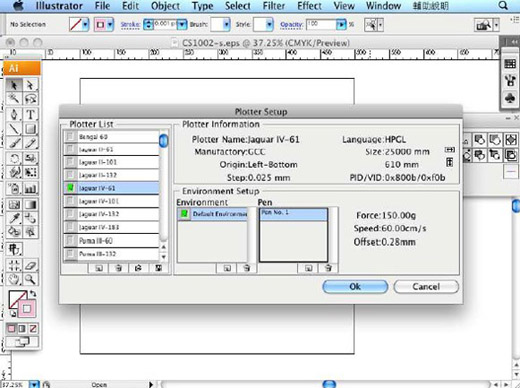 |
|||||||||||||
| Insert three sets of parameters in the "Pen" section within "Plotter Setup". | |||||||||||||
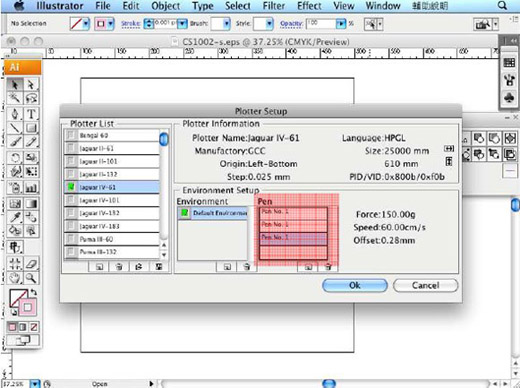 |
|||||||||||||
| Pen No.1 Normally Pen No.1 is suggested to be the default cutting setting. |
|||||||||||||
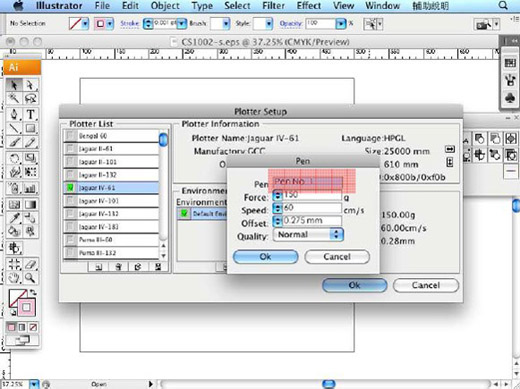 |
|||||||||||||
| Pen No.2 Set your Die cut parameters here. (Adjust your parameters based on the material you are working on) |
|||||||||||||
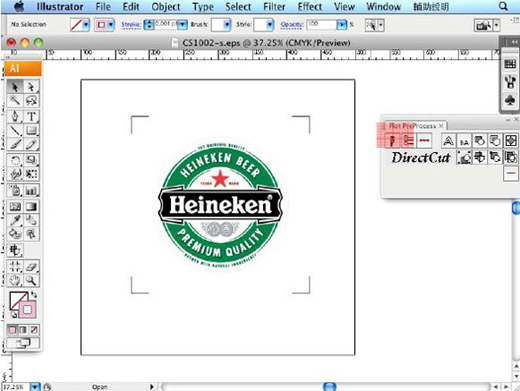 |
|||||||||||||
| Pen No.3 Set your Kiss cut parameters here. (Adjust your parameters based on the material you are working on) |
|||||||||||||
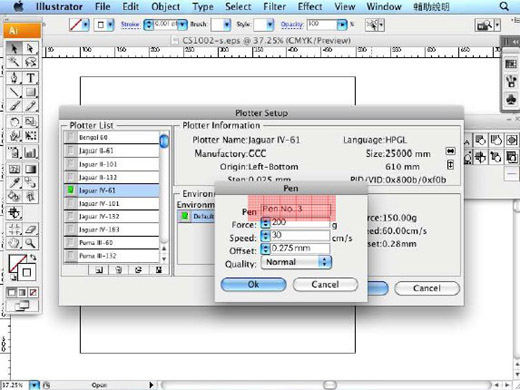 |
|||||||||||||
| Note: it is advised to set a heavier cutting force for Die Cut cutting lines and a lighter force for Kiss Cut cutting lines as Die Cut helps you to cut through the backing of the material while Kiss Cut cuts through only the top layer but not the backing. | |||||||||||||
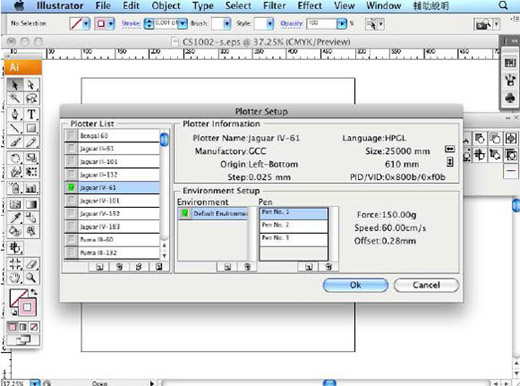 |
|||||||||||||
| Click on "Die Cut". | |||||||||||||
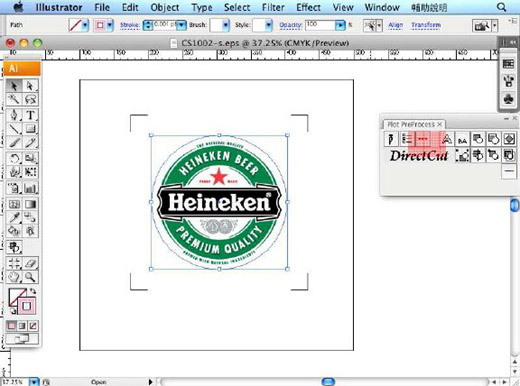 |
|||||||||||||
| Complete the Die Cut/Kiss Cut length and Pen2/ Pen3 settings. | |||||||||||||
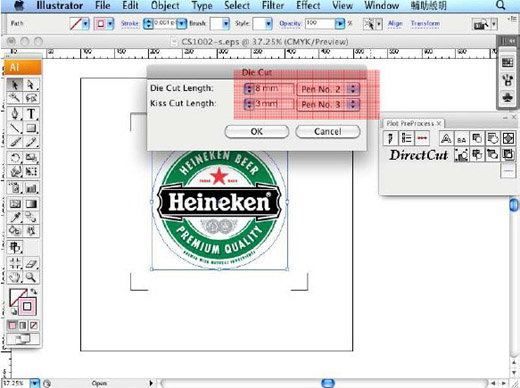 |
|||||||||||||
| The Die Cut setting has been completed (the Die Cut cutting line will be red). | |||||||||||||
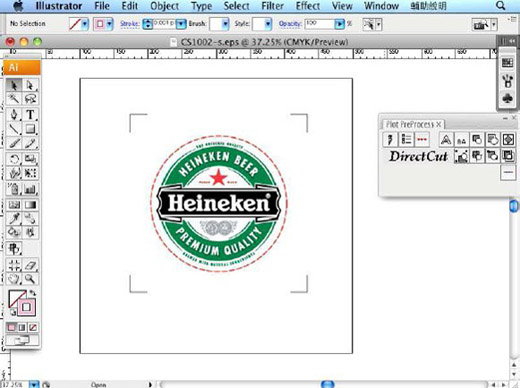 |
|||||||||||||
| Select the entire object to output it. | |||||||||||||
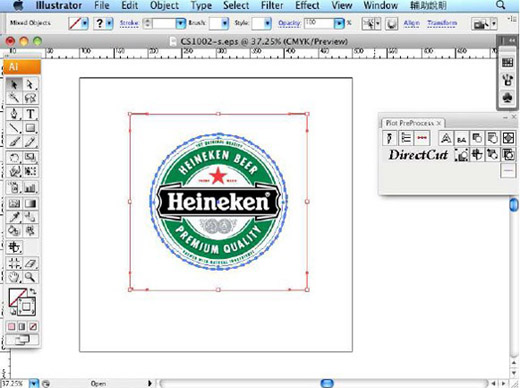 |
|||||||||||||
| Output the object by clicking "Export". | |||||||||||||
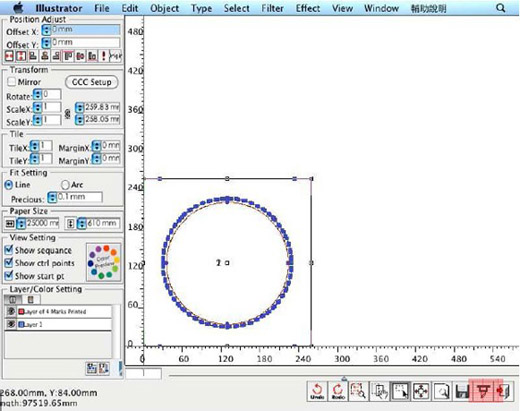 |
|||||||||||||
| The sample is completed | |||||||||||||
 |
|||||||||||||
AAS II (Accu-Aligning-System) Contour Cutting Demo on Mac
| GCC has developed an Illustrator Plug-in for MAC users, who can now perform contour cutting through Mac on GCC Cutting Plotters. Open Illustrator on your Mac and create a new image with contour line. | 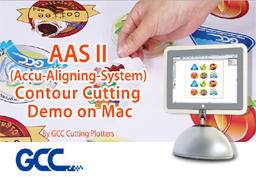 |
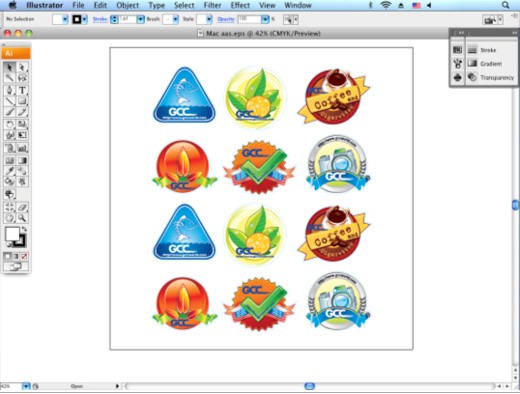 | |
| Select "DirectCut" under "File". | |
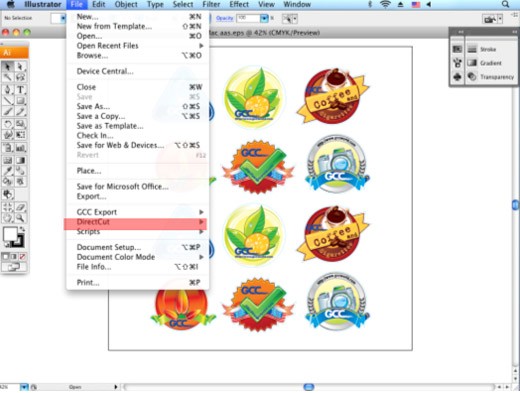 | |
| Go to "Show DirectCut Tools" under "DirectCut". | |
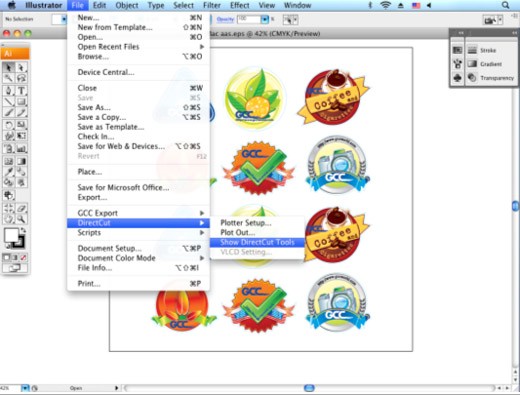 | |
| The "Plot PreProcess" window will pop out. | |
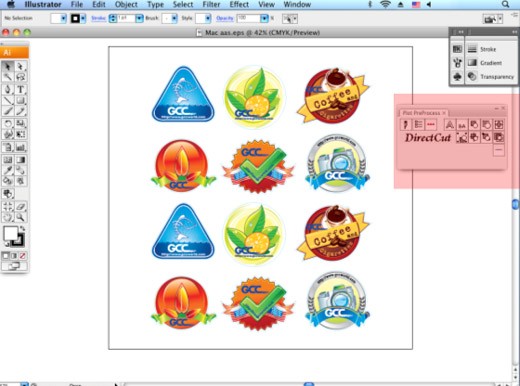 |
|
| Select the object and click the "Add registration marks" icon | |
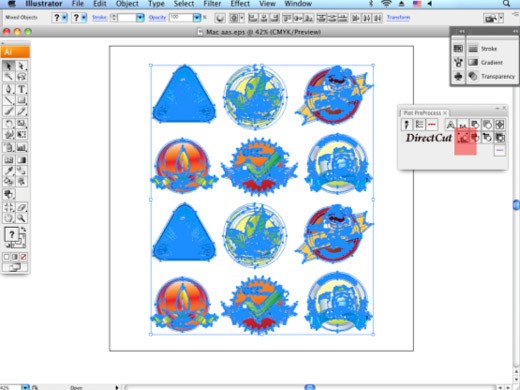 | |
| Select"4-Point Positioning" on the registration mark setting window | |
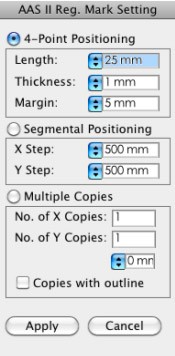 |
|
| Select both the object and the registration marks then click the "Plotter Output" icon. | |
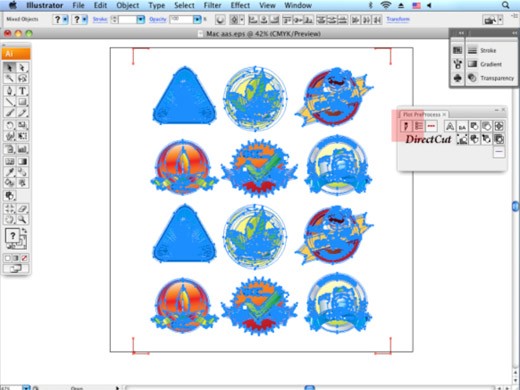 | |
| Output the object by clicking the "Export" icon. | |
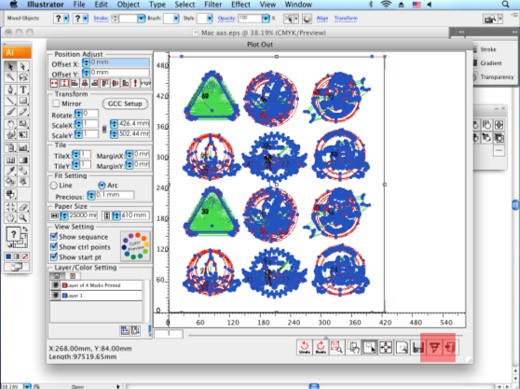 |
|
| The sample is completed. | |
 |
|
| Note: 1. For precise cutting quality, it is suggested to select “Segmental Positioning” when you are working on an extra long or large-sized image to increase cutting accuracy. | |
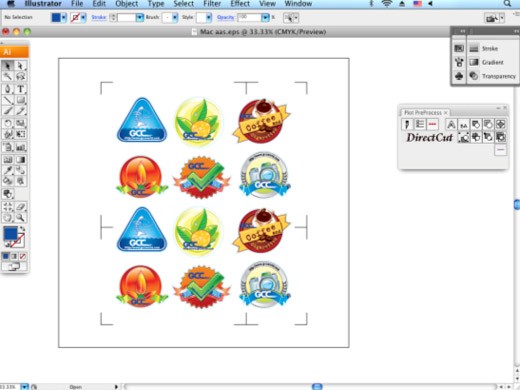 |
|
| 2. It is suggested to select “Multiple Copies” when you would like to make several copies of one image on your material. | |
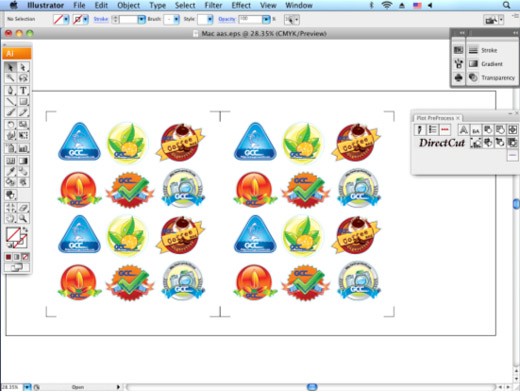
From:
Craft Magic Trading
| |
GCC Cutting Plotter: DirectCut Mac AI Plug-in designed for MAC Adobe Illustrator users

GCC, a global forefront equipment-manufacturing provider in the visual-tech industry, is glad to introduce another innovation for GCC cutters, the one-of-the-kind DirectCut Mac AI Plug-in designed for MAC Adobe Illustrator users, which will be available in October, 2012. The DirectCut tools are inserted to the File menu, providing an easy access to commonly used features such as outlining, Die Cut, adding registration marks, over-cutting and so forth.
With this convenient plug-in software, MAC users will no longer need a PC or a Windows OS simulator. See how we can save your time, tasks and expenses:
Simplified workflow: DirectCut outputs AI files through MAC computers without switching OS or converting file formats.
Higher efficiency & productivity: Eliminates file preparation time and reducing the hassle of shifting between OS systems when cutting with MAC programs.
User-friendly output procedure: Displays the output data that has already been processed and confirmed on the layout screen so the position of the image on the material can be clearly seen prior to exporting it.
A total solution to simplify the workflow, Mac AI Plug-in is designed exclusively to meet the cutting applications demands of MAC users. Output in MAC OS through the Plug-in and direct access to driver functions and parameter settings provides fast and easy workflow.
http://www.gccworld.com/about_news_press_detail.php?ID=English_121107013901&LANG=English
From:
Craft Magic Trading
Tuesday 6 November 2012
Motorbike Sticker Design Solution
Motorbike Sticker Design Solution:
GCC Puma III, 52" cutting plotter
work together with Large Format Printer
(ExceJet, Mutoh, Roland, Epson,...)
From:
Craft Magic Trading
Subscribe to:
Posts (Atom)






